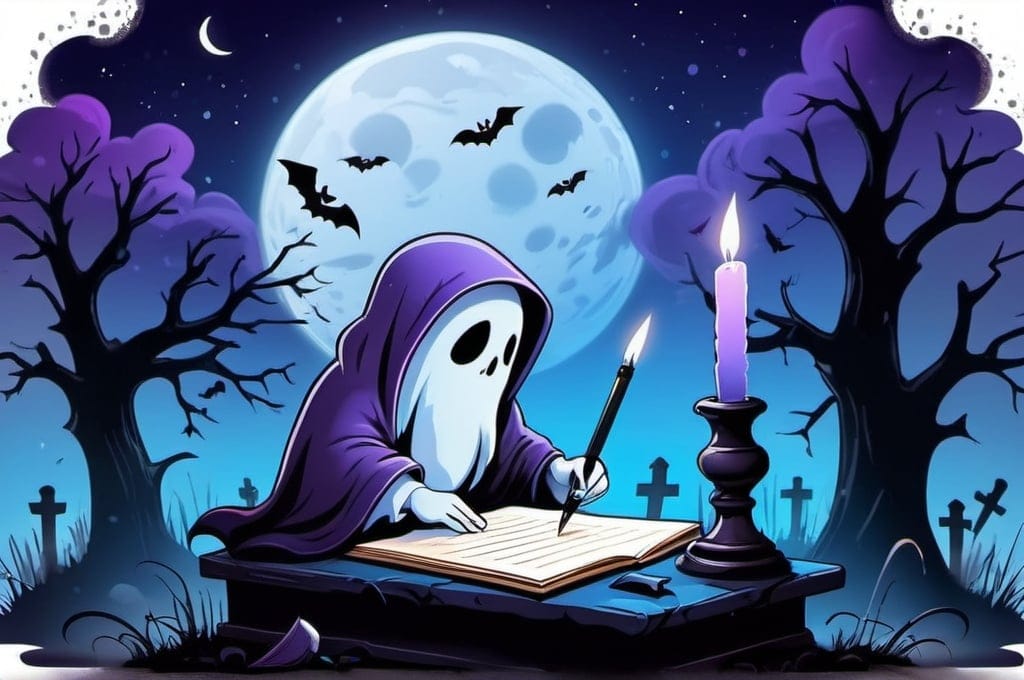On this page
Chapter 4
Releasing a Paperback Copy of a Book
Paperbacks add authenticity
—Rebecca McNutt
—E.A. Bucchianeri
Get a Paperback - It's Free!
Paperbacks offer a level of legitimacy for an author that you simply can’t replace with anything else. You can’t sign an ebook (well, you can with certain online systems and gimmicks, but they don’t compare to the real thing) and there is nothing like holding your own book in your hand and seeing the words printed on the page.
You can post your book on KDP for free: It’ll only take you a short amount of time, and you’ll be able to say you’re a published author. Sure, people are reading your words in ebook format, but what you really want is that dead tree to hold onto. Printing a paperback can be one of the most rewarding parts of the entire writing process. But, from experience and talking to a lot of people, I can say that there is nothing quite like being able to sell that paperback, too.
So how do you do it?
There are a lot of options out there for publishing a paperback, including full services like Lulu, CreateSpace, and IngramSpark that will do a lot of the work for you and make your job as simple as possible.
For the purposes of this, I’m going to ignore Lulu for now and focus on purely self-published POD options from Amazon and IngramSpark. One note is that Amazon is currently phasing CreateSpace out and replacing it with a built-in system on Amazon KDP, but in general, everything from pricing to terms are identical across the two platforms, so they are interchangeable.
Pod Giants
When it comes to finding the right system for printing your books, you have some tough decisions to make: should you go with a vanity press and print out a bunch of copies, or a print-on-demand company that will only print copies as books are ordered?
If you print a lot of copies to sell, it’s going to cost a ton up front and become a huge investment, and that alone is enough to turn most authors away. After all, if you’re just starting out, then odds are you don’t have a lot of money to spend on things like this when there is no guarantee of a return on your investment.
Print-on-demand, on the other hand, has a very low cost of investment. In fact, it is possible to publish your book in paperback entirely without spending a dime. Both companies listed above offer some amazing benefits, but there are also some limitations to using them that should be noted before making a decision.
Amazon: CreateSpace
This is an Amazon company. It falls under the umbrella of services they offer, and as such, many people will recognize it for what it is if your book says it is distributed by CreateSpace. Their newest distribution method through KDP will likely have a different imprint name, but it is still going to be very obviously an Amazon brand.
This is a good thing because Amazon has powerful branding, but it can be seen as a negative as well: Many book sellers and independent book stores don’t like Amazon on principle (they think it is destroying the industry) so there can be some negative reactions to using it. There can also be negative reactions toward independent or self-published authors in general, which compounds this problem.
Will this lose you sales? That is debatable and circumstantial, because not all book sellers feel the same way. Some people, however, love having that debate, and the general consensus seems to be that there is hard evidence that various book stores will not carry self-published titles, but there is no evidence that using the CreateSpace imprint could actually help your sales in any markets.
Take that how you will.
In recent weeks, Amazon has actually modified their system to gradually remove CreateSpace and replace it with a KDP option to deliver paperback copies through their internal network, so depending on when you read this, it might be the only option.
IngramSpark
Ingram is huge in the publishing world, a major global distributor. Spark is a branch of their LightningSource distribution platform and is keyed toward indie authors. Authors used to be able to sign up for LightningSource instead if they really wanted to distribute a lot of titles, which was basically an identical service with some technical differences, but now everyone is funneled here.
Which isn’t to say this lacks anything LightningSource has: Spark is a great platform and has evolved and grown throughout the years. They even have added in all of the features of their sister platform in a simple interface.
Comparisons
First: Price
With both platforms, you need to have your own well-formatted cover and interior file, though if you make the same book in both places, the files can be nearly identical.
CreateSpace is free to set up a new title, as well as modify the interior and cover files when you want to make changes. IngramSpark has a $49 fee to create a new title through their service, as well as a $25 fee to update the files individually if you ever want to make changes (for formatting, edits, etc.).
There are discounts you can get to make setup costs free (IngramSpark often offers between 10%-100% discounts for initial setup to bring new authors in) but they aren’t always available. And, even then, if you make eventual changes, you will still need to pay for them.
I have noticed in the last two years that there is an annual coupon for updating files as well, which is incredibly useful for sending out new files after fixing typo problems or slight changes to your interior or cover files, but there isn’t a guarantee that this will be offered every year.
In this category, CreateSpace is clearly the winner.
Second: Quality
Both companies print books on demand, which means they will source books when necessary and then ship them directly to customers. Ingram has suppliers all over the world, and CreateSpace has suppliers in the US and UK. You can’t control the supplier in either case, which means they will choose who prints/ships based on proximity and cost.
However, anecdotally (and consistently), it seems that there is a much greater variance between CreateSpace’s distributors than IngramSpark’s. Many people have reported bad prints, missed pages, entirely wrong interior files, and other problems from CreateSpace. In opposition to this, IngramSpark has some terrible printers, but in general their books are nearly perfect.
Some of their suppliers are worse than others, which is just a fact of life that you will face with any form of book printing. Some are even downright terrible, which means there is a randomness to it that can be detrimental when customers are ordering your books.
In a side-by-side comparison of them at their best, Ingram takes this category with a slight edge, but they win hands down when you factor in that it could take several tries for CreateSpace to get you a good copy. However, if you do get bad copies from CreateSpace, they will do everything they can to make it right by giving you free copies to replace the bad ones.
Third: Distribution
Both companies let you set your own price, and you can charge hundreds of dollars per book if you want. You shouldn’t, but you can. With Ingram, you can even set regional pricing on your own, as well as offer percentage-based discounts for buyers, which gives you even more control.
CreateSpace has an option called Expanded Distribution which enables your book for distribution beyond their initial three platforms. What they don’t tell you is that they use LightningSource as their distributor, so if you use that option, you’ll be using Ingram anyway, but through a middleman that is cutting into your profits and taking away the control.
The other thing they don’t tell you is that even though they use Ingram, they use it poorly and everyone loses out. To explain what I mean, let me give you a rundown of how bookstores purchase books:
Let’s say your book costs ten dollars as the retail price that customers will pay. When a bookstore buys it, there are two major features they look at: their discount, and whether or not the book is returnable. After all, if the book isn’t selling at all, they don’t want to waste shelf space for it and want to get their money back.
With Ingram, you set your discount between 30% and 55%, and it is completely up to you. You can also offer returns. With CreateSpace, you have no control over this discount, nor over whether or not the book is returnable.
Bookstore owners usually like books to be in the 45%-55% range discount (i.e. they pay $4.50 for your book and make $5.50 in revenue, which could be a good profit margin for them and their business). They also want it to be returnable (for 90 days they can send it back if they feel like it isn’t selling and was a poor investment).
Ingram gives you three options for returns: none, mail, and destroy. With the mail option, you will have to cover the cost of printing the book and returning the book, but at the end of it, you will get the copy, which you could resell. However, if you choose destroy, then the bookstore will simply throw your book away and you won’t have to pay the shipping cost to get the book back.
If, on the other hand, a book isn’t returnable, bookstores are considerably less likely to take a chance on it.
What about CreateSpace?
CreateSpace sets these options as non-returnable and 35% discount for stores (so the bookstores pay $6.50 per copy and make less profit). These aren’t great terms, so bookstores are less likely to want to carry your book if you distribute them through CreateSpace’s Expanded Distribution.
They also take their cut directly out of this. If you set those terms on IngramSpark, you would get around $3.00 royalty per copy sold, but with CreateSpace, you get about $0.95.
At this point, Ingram clearly seems like the winner in this category, but there are a few nuances to keep in mind: First off, having control over your global pricing sounds cool, but in practice, you need to sell a LOT of books for it to actually pay off. If you’re only selling a few here and there, then it isn’t nearly as valuable.
Second, CreateSpace is definitely Amazon’s preferred vendor, which means Amazon will always source from CreateSpace (or the newer KDP option). What’s more, they will stock your CreateSpace book in warehouses so that when people order, they can get it quicker and see the ‘In Stock’ tag on your product page.
However, I’ve had luck using Ingram setting higher discounts and getting Amazon to discount further. If you sell your book for $10 and set a 50% discount, Amazon might actually sell it for $8, giving readers the impression that it is marked down in price, which can help with sales. Since you make more money through Ingram anyway, this can be a viable strategy to modifying your product page to be more enticing.
In either case, Ingram wins this with a slight edge.
Fourth: ISBNs
Both companies offer the ability to buy an ISBN directly on the website during product creation, and their pricing is fairly comparable. CreateSpace will allow you to use a free ISBN if you want and they will be your ‘publishing company.’
Many authors don’t like this because it screams ‘self-published book,’ but it is a completely viable way of publishing a book without spending any money at all. They used to have another option buy a cheap non-transferable ISBN as well, but they dropped it.
Either way, CreateSpace still has more options and is the winner of this category. Though, if you are actually planning to publish more than one book, I would highly recommend buying directly from Bowker and owning your ISBN rather than using either company. You can get ten ISBNs for the price of two there, and you can buy larger packages to save a lot of money down the line.
Note, this only applies to US users, because in Canada and elsewhere, there are free or cheaper options for getting ISBNs.
Fifth: Ease of Use
Both companies are easy to use, though the CreateSpace UI is more intuitive so they have the upper hand here. The beta of the KDP UI replacing CreateSpace makes me think it will be the easiest of the three to use by the time it is done, but they are having a lot of problems with it for now and have some huge kinks to work out.
However, Ingram has more overall options, including the ability to print hardcovers. This is a huge plus in their favor, because even though paperbacks legitimize a book, there is nothing like holding a hardcover of your work in hand with a dust jacket you can take off and admire.
What Should You Do?
Both companies are great for publishing a paperback copy of your book. CreateSpace wins out as being easier to set up and get started and the preferred Amazon vendor, as well as having better options for ISBNs, and Ingram wins out as the better distributor and giving you more control over pricing.
There is an alternative to picking either of these individually, and that is to use both as distributors. If you buy your own ISBN through Bowker, you can load the exact same book onto both platforms. Make sure not to turn on the Expanded Distribution option in CreateSpace (since they use Ingram anyway).
With this method, Ingram will distribute your book globally, and Amazon will source from CreateSpace. You’ll no longer get the huge cut out of your profits when selling books outside of Amazon, but you will also get the benefits of having an Amazon-preferred setup where Amazon will always keep your book in stock, even if they’ve never printed a single copy.
I do this with paperbacks of my novels, and I wait until a ‘free’ promotion before loading onto Ingram to keep costs down.
Seriously, though, which is better?
If there needs to be a clear winner, then I will say IngramSpark. It offers more options, and even with a slightly larger learning curve has way more benefits. There are some severe weaknesses in the CreateSpace model that are unforgivable.
CreateSpace is perfect for casual authors who don’t plan to sell a lot and just want to see a copy of their work in paperback, but if you plan on building your career over time, then IngramSpark is the superior option.
Other Options?
Lulu is an extremely viable option that you could use, and there are countless other companies that would offer this service to you. However, one thing to keep in mind is that they are usually using the same networks you could be using if you went straight to IngramSpark, which means you are just adding an extra layer between you and your book, a middleman who is just going to skim off a small amount of your royalties to do something you could do on your own anyway.
As always, any questions or comments feel free to drop them down below!